How to install the Werble Beta
When your subscription has been processed (usually within a few hours), you will receive an email from 'TestFlight' (don't forget to check your spam folders). The email will look like this:
1. Open this email on the device you wish to install on and tap the 'Start Testing' button.
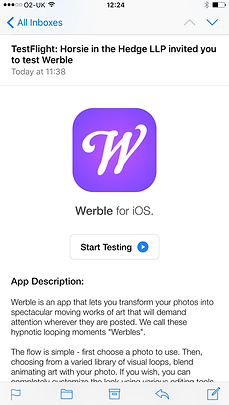
2. You will then see this. Please select 'Get TestFlight from the app store'.
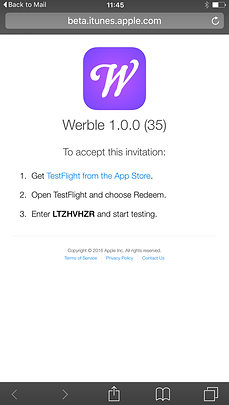
3. The app store will be opened on the TestFlight page. Tap the 'GET' button.
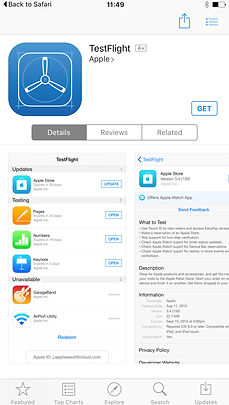
4. When TestFlight has installed it will automatically open. Just tap the green 'install' button next to Werble and you're all set!
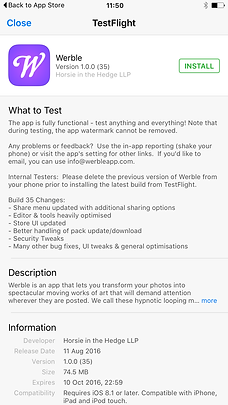
We would love to hear from you regarding your experience with Werble. Simply shake your device while using Werble and a feedback box will appear.
Happy Werbling!
The Werble Team
For questions about this list, please contact: